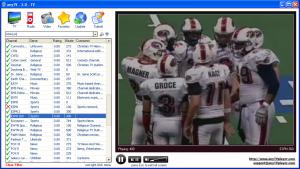anyTV
5.15
Size: 1 KB
Downloads: 5126
Platform: Windows All
The PC is great for playing games and surfing the web, but the simple truth of the matter is that sometimes you will want to unwind in front of the TV. The catch is that you don’t have to go sit in front of the TV to watch TV; you can watch TV on your PC as well. All you need to turn your PC into a proper replacement for your TV is the right piece of software.
The right piece of software in this situation is the FDRLab-developed and aptly named anyTV. It must be said here that there are two version of this FDRLab-developed. There’s AnyTV Free, which is offered free of charge and then there’s anyTV Pro which is not offered free of charge.
Here is what you can expect to get from the free anyTV application:
- Watch TV stations from all over the world. The application comes with more than 2,600 TV stations from more than 100 countries around the world. To help you navigate through this long list of stations, the application lets you filter them by genre, country, and content. To easily access your favorite stations, you can set up a favorite’s list.
- Listen to online radio. The application comes with more than 4,700 online radio stations.
- You won’t need a TV card or a satellite receiver. You watch TV and you listen to radio online.
Using the application is a fairly straightforward process made that much simpler by the application’s user-friendly interface that features intuitive icons. If you have used a media player before, you really should not have any problems using anyTV. Speaking of using anyTV, it must be said that this application works on multiple versions of the Microsoft-developed Windows operating system, from Windows 2000 up to Windows 7 (the latest version at the time of writing this).
The bottom line is this: if you’re looking for a free application that you can use to turn your PC into a replacement for your TV, give anyTV a try. It is an easy to use application that provides a long list of TV stations and online radio stations.
Pros
- Nice interface, easy to use
- Numerous TV stations
- Numerous radio stations
- Favorite channels list
Cons
- The Pro version has more channels
- Some channels do not work
- Cannot update the channel list
anyTV
5.15
Download
anyTV Awards

anyTV Editor’s Review Rating
anyTV has been reviewed by George Norman on 11 Apr 2011. Based on the user interface, features and complexity, Findmysoft has rated anyTV 4 out of 5 stars, naming it Excellent